Iterator#
Iterating over topological and structural attributes of a molecular system
MolSysMT provides a convenient tool to iterate over topological and structural attributes of a molecular system. This tool — the class molsysmt.basic.Iterator — supports standard control arguments like start, stop, step, and chunk, regardless of the attribute type.
Hint
Visit the section User guide > Introduction > Molecular System > Attributes in case you are not familiar with the concept of “attribute” in MolSysMT.
Added in version 1.0.0.
Iterations over topological attributes#
Suppose we want to iterate over topological attributes such as atom_name or group_index.
The class molsysmt.basic.Iterator is designed for this purpose.
API documentation
Follow this link for a detailed description of the input arguments, raised errors, and returned objects of this function:molsysmt.basic.Iterator.
Have a look to the following code:
import molsysmt as msm
molsys = msm.systems['chicken villin HP35']['1vii.bcif.gz']
iterator = msm.Iterator(molsys, selection='atom_name=="CA" and group_index<10',
atom_index=True, atom_name=True, group_index=True, group_name=True)
Tip
All objects defined in the molsysmt.basic module can be invoked also from the main level of the library. Hence, molsysmt.Iterator is the same class as molsysmt.basic.Iterator.
for atom_index, atom_name, group_index, group_name in iterator:
print(atom_index, atom_name, group_index, group_name)
0 N 0 MET
1 CA 0 MET
2 C 0 MET
3 O 0 MET
4 CB 0 MET
5 CG 0 MET
6 SD 0 MET
7 CE 0 MET
8 H1 0 MET
9 H2 0 MET
The class molsysmt.basic.Iterator allows us to work with a loop running over a selection of atoms. The set of attributes we want to extract are introduced together with the rest of instantation arguments in a similar way they are indicated in molsysmt.basic.get(). But, is the iterator only running over atoms? Not at all. The element argument can be set to other leves such as group, component, chain, molecule or entity. Check this next case:
iterator = msm.Iterator(molsys, element='group', selection='molecule_type=="peptide"',
group_index=True, group_name=True)
for group_index, group_name in iterator:
print(group_index, group_name)
0 MET
1 LEU
2 SER
3 ASP
4 GLU
5 ASP
6 PHE
7 LYS
8 ALA
9 VAL
10 PHE
11 GLY
12 MET
13 THR
14 ARG
15 SER
16 ALA
17 PHE
18 ALA
19 ASN
20 LEU
21 PRO
22 LEU
23 TRP
24 LYS
25 GLN
26 GLN
27 ASN
28 LEU
29 LYS
30 LYS
31 GLU
32 LYS
33 GLY
34 LEU
35 PHE
For more advanced iteration control, you can use the arguments start, stop, step and chunk.
iterator = msm.Iterator(molsys, element='atom', start=10, stop=40, step=2, chunk=5,
atom_index=True, atom_name=True)
for atom_indices, atom_names in iterator:
print(atom_indices, atom_names)
[10, 12, 14, 16, 18] ['H3', 'HB2', 'HG2', 'HE1', 'HE3']
[20, 22, 24, 26, 28] ['CA', 'O', 'CG', 'CD2', 'HA']
[30, 32, 34, 36, 38] ['HB3', 'HD11', 'HD13', 'HD22', 'N']
Tip
If you want to extract values of topological or structural attributes from a molecular system, molsysmt.basic.Iterator() is not the only way you can do it. Have a look to the function molsysmt.basic.get() and its User guide > Tools > Basic > Get.
Iterations over structural attributes#
In this section, let’s suppose we have a molecular system with different structures: a molecular dynamics trajectory file, for instance.
And let’s see how the class molsysmt.basic.Iterator can be used to iterate over structural attributes such as coordinates, box or time.
API documentation
Follow this link for a detailed description of the input arguments, raised errors, and returned objects of this function:molsysmt.basic.Iterator.
Here we have an example:
molsys = msm.systems['pentalanine']['traj_pentalanine.h5']
iterator = msm.Iterator(molsys, time=True, temperature=True)
API documentation
Follow this link for a detailed description of the input arguments, raised errors, and returned objects of this function:molsysmt.basic.Iterator.
Tip
All methods defined in the molsysmt.basic module can be invoked also from the main level of the library. Hence, molsysmt.Iterator() is the same method as molsysmt.basic.Iterator().
times = []
temperatures = []
for time, temperature in iterator:
times.append(time)
temperatures.append(temperature)
import matplotlib.pyplot as plt
import pyunitwizard as puw
import numpy as np
times = puw.utils.sequences.concatenate(times)
temperatures = puw.utils.sequences.concatenate(temperatures)
plt.plot(times, temperatures)
plt.xlabel(f'Time [{puw.get_unit(times)}]')
plt.ylabel(f'Temperature [{puw.get_unit(temperatures)}]')
plt.show()
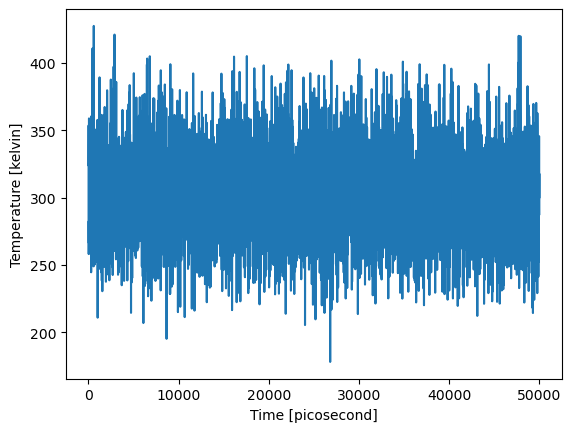
The iterator includes some useful input arguments such as selection or structure_indices:
iterator = msm.Iterator(molsys, selection='group_index==3 and atom_name=="CA"',
structure_indices=[100, 110, 120], time=True, coordinates=True)
for time, coordinates in iterator:
print(time, coordinates)
1010.0 picosecond [[[0.9690295457839966 1.146891474723816 -0.1522401124238968]]] nanometer
1110.0 picosecond [[[1.023858666419983 1.377505898475647 0.03329920768737793]]] nanometer
1210.0 picosecond [[[0.9038813710212708 1.1570117473602295 0.03575613722205162]]] nanometer
And four iteration control arguments: start, stop, step and chunk.
iterator = msm.Iterator(molsys, start=500, stop=510, step=2, structure_id=True)
for structure_id in iterator:
print(structure_id)
500
502
504
506
508
Let’s see two other examples on how to use these arguments:
iterator = msm.Iterator(molsys, start=500, stop=520, step=2, chunk=5, structure_id=True)
for structures_id in iterator:
print(structures_id)
[500, 502, 504, 506, 508]
[510, 512, 514, 516, 518]
my_structure_indices = [1000, 1013, 1021, 1034, 1055, 1067, 1084, 1093, 1105]
iterator = msm.Iterator(molsys, structure_indices=my_structure_indices,
start=2, step=2, chunk=2, structure_id=True)
for structures_id in iterator:
print(structures_id)
[1021 1055]
[1084 1105]
Finally, if no specific attribute is requested, the iterator returns molecular system objects, one per iteration, with structural attributes updated accordingly.
iterator = msm.Iterator(molsys, start=1000, stop=1006, chunk=3)
for aux_molsys in iterator:
time, box_volume = msm.get(aux_molsys, time=True, box_volume=True)
print(time, box_volume)
[10010.0 10020.0 10030.0] picosecond [7.999999999999998 7.999999999999998 7.999999999999998] nanometer ** 3
[10040.0 10050.0 10060.0] picosecond [7.999999999999998 7.999999999999998 7.999999999999998] nanometer ** 3
In this former case the output form was required by default as ‘molsysmt.MolSys’, but it can be change with the input argument output_form.
See also
User guide > Introduction > Molecular System > Attributes:
Describe the available topological and structural attributes.
User guide > Tools > Basic > Selection:
Select specific elements of a molecular system using selection syntax.
User guide > Tools > Basic > Get:
Retrieve the values of specific attributes.